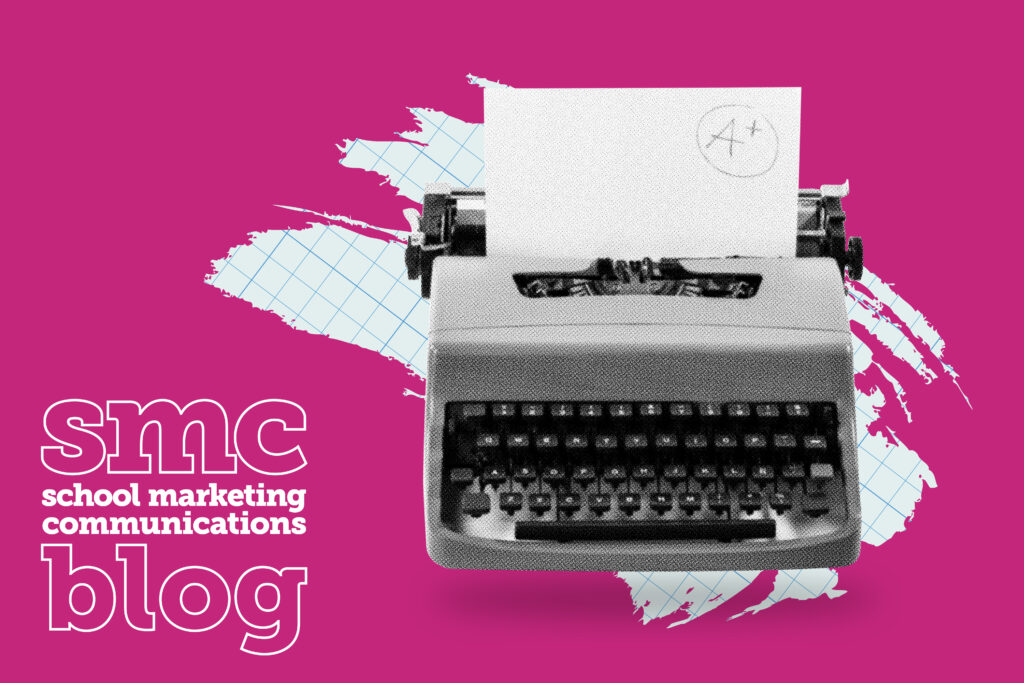Social media marketing is an absolute must to establish your school brand’s authority and authenticity. Here are some helpful tips to ramp up your school social media strategy.
Being successful at school social media requires more thought and planning than most people think. Just because a college, university or independent school is an institution with young people, that doesn’t mean it will naturally be effective at social media marketing.
And even if you’re an avid user of social media or have managed social media marketing for another organisation, social media for your school is a huge challenge.
But with these helpful tips, you can tame the beast and make it work for your school!
- Create social media guidelines
With social media, there are a lot of things happening you won’t have control over. But that doesn’t mean you can’t do something to protect your school brand. Publish a set of rules or guidelines on your website for anyone in your organisation who wants to start a social media account representing your brand. This way, you can direct all the managers or creators of the various social media accounts related to alumni, sports or department interests to follow the brand guidelines. Most social media accounts are happy to follow the rules, but if a social media account violates the guidelines consistently, you can petition the social media platform to have those accounts shut down. I’d keep this as a very last resort, but you need to keep your brand voice and authority consistent, even if it means shutting down rogue accounts. - Organise your content distribution
By nature, school social media is complex. But you can manage the chaos with a little organisation. Create distribution workflows spelling out who is responsible for publishing content on which social media channels and how they’re to receive the content on time. For example, if you have students or staff writing content, they need to know who will edit the content, how documents are to be shared and stored (e.g. Google Drive, Trello, OneDrive, Dropbox, etc.) and how to notify the social media managers when content is ready to be posted.Some tools I recommend to help organise your social media workflow:
- CoSchedule
- Google Sheets or other spreadsheets with tasks and responsibilities listed
- Project management software like Teamwork, Asana or Trello
- Hootsuite
- Buffer
- Make it easy for people to give you content
You will always be in need of fresh content for your social media feeds. To keep you from running out of great story ideas, create ways for students, faculty, alumni, parents and donors to send their stories or ideas to you. You can crowdsource ideas and content curation by embedding a form on your website asking for stories.Traffic and incentive are key to the success of your form.
- Drive traffic to your form via email, print marketing and social media posts.
- Use gated content to entice visitors to tell their stories.
- Consider running a contest or game where if enough people give you their stories, you’ll do something crazy like dunk your president in cold water or have your him/her kiss a pig.
- Start social media groups
One place that Facebook’s ever-changing algorithm does not touch is Facebook groups. That means whatever you post there will get published to all the members of the group. For this reason alone, you should think seriously about starting social media groups. Another reason is you can create a highly loyal and engaged tribe of people centered around a specific issue, department or activity. Don’t forget to use hashtags to engage in Twitter chats. LinkedIn groups can be a very effective way for you to keep your education brand in front of alumni or potential adult students. - Mobilise your campus to do good
Social media groups can be the start of mobilising your campus for good. You can create social media groups that encourage students to volunteer for various causes on your campus or in your local area. These groups are great for organising the when, where and what of these charitable activities. If you’re in a disaster-prone area, think of how you can use your school social media strategy to create an information channel for students, faculty and parents to use during natural disasters.- Is my loved one safe?
- What do I do to stay safe?
- Where can I go to get help?
- What’s the status of the hurricane, tornado, earthquake, etc.?
These are all questions people will likely have when they come to your social media accounts. Be prepared. Follow this principle with regards to scandals and big changes as well. Have a PR plan in place as to how your social media channels will handle such crises.
- Keep an eye on where your audience hangs out
In school social media, certain demographics use particular social media platforms to communicate. But don’t rely on rules of thumb alone. Your audiences will have their own unique preferences. For better results, get to know your audiences and cater to their preferences. Keep track of your social media analytics so you know where your audience hangs out and what they like to do on those channels. For example, many times you’ll find that students use Facebook for family communications and SnapChat when they’re talking with their friends. - Tell good stories
Many social media platforms have launched their version of what’s being called stories. Specifically, Facebook, SnapChat and Instagram users enjoy the stories feature. If you’re wondering what this feature is all about, here’s how the Buffer social media blog defines them:Facebook Stories are short user-generated photo and video collections that can be viewed up to two times and disappear after 24 hours. The story format, originated and made famous by Snapchat, has been on Facebook’s radar for some time, with the Menlo Park-based company first testing a Snapchat Stories clone within Messenger in September 2016.You can use stories in many different ways:
- Share campus news
- Talk about local attractions
- Announce important research achievements
- Share changes in departments
The basic idea is to have fun with stories. Don’t be dull. Use the filters and caption features to create an interesting way to post your story. For a more in-depth look at stories, check out this tutorial YouTube video.
- Leverage the power of influencers
Influencers are those students, faculty and alumni who have a sizeable following on social media. Try to identify these people on your campus and ask them to post your content on their feeds and social media groups. You can take it a step further and ask them to create social media content for your official social media feeds as well. - Create accounts for students to run
You can ramp up your influencer marketing strategy by creating social media accounts that are only to be run by students. You can set up these accounts and have certain students run the account for a day or a week. Then, you can hand over the reigns to another student for their turn in the cockpit. The benefit to student-run accounts is that while they keep within your brand guidelines, prospective students get a fun, authentic look at life on campus. - Don’t be afraid of diversity
Don’t try to push your audience to one, monstrous social media page. Encourage the creation of many pages oriented around their interest in your school — as long as they stick to the guidelines. A diversity of accounts related to your education brand allows people to sign up to get news and conversation around their particular area of interest. So when a sports fan follows your sports Twitter account, they only get tweets during and about the games, not announcements from the business school.
There you have it, 10 useful tips for school social media. Now, go get social!