Getting the attention of web users is becoming increasingly difficult. Along with binge culture, an opposite culture has emerged where people are more likely to sample bits and pieces of content without fully committing to reading or watching it. That’s why using infographics is an ideal way of displaying content. You can get your key point across much faster and in an interesting way that engages your audience.
Here are four tips for creating effective school infographics:
Use existing content
The easiest starting point for creating infographics for your school is by looking at your existing blogs. Check your analytics for your most popular blog posts and identify which ones could be displayed in an infographic. Not all blog posts will work as an infographic, but you will pretty quickly work out which blogs have a structure that can be used. Look at blogs that contain section headings – each heading can usually be represented by an icon accompanied by the main point of the section. Blogs that contain a lot of stats also work well when represented as large numbers, graphics and charts.
Use graphic design software
This is a must for producing quality infographics. If used correctly, you can achieve a dedicated graphics software level of quality with Word or Powerpoint. The free Canva service is an excellent easy to use service that comes with many premade templates, shapes and charts that you can use to create infographics as well and many other digital and print designs.
Another good service you could try is called Piktochart. Where Canva is a general graphic design service, Piktochart is a dedicated infographic designer. The free version is more limiting that the free version of Canva, but it is much faster and easier to create infographics.
Less writing, more visuals
It is all about the graphics. Try not to over explain things and keep text to a minimum. An infographic should be able to be viewed and comprehended in a less than a minute. If you are basing it off an existing blog topic, you can link out to it to provide more information and context.
Make sure it’s interesting
Even if you have a beautifully created infographic, if the information contained in it is uninteresting or difficult to understand, then your audience is just as likely to switch off as if reading a text blog. It is a combination of selecting a topic that is popular and choose the very best snippets to be represented. In this sense, it can sometimes be easier writing the infographic content from scratch.