Your education website is the heart of your digital marketing strategy. Is it suffering from any of the 15 symptoms of a poorly performing website?
If it is, I highly recommend that you correct the performance issues you see in your education website as soon as possible. It’s not a question of if they will visit your site, it’s when.
In our last blog post, we covered seven out of 15 symptoms of a sick education website.
Here are the rest of the symptoms that might be in the way of your enrolment marketing success.
8. Stale, old content
When you haven’t updated your education website with new content, your site will feel stale and out-of-date. As a result, your education brand will feel stale, too. Now every education website should have some evergreen content that never goes away. There are certain questions that your audience will always have, and you should have cornerstone content available for them at any time.
However, you need to publish new content to your site frequently.
Fresh content does a lot of great things. Here are just a few:
- Keeps your audience coming back to see what’s new
- Projects a feeling of vibrancy and creativity to your brand
- Improves your website’s search engine rankings (Google’s algorithms favour websites that are updated regularly)
- Creates opportunities for feedback from your audience
- Gives your audience more chances to like and share your content on social media
- Provides content for your social media channels
- Builds a repository of your brand’s best content
One word of clarification here: General announcements should not necessarily be considered new content.
There’s nothing wrong with posting news and events somewhere on your site. But your site’s target audience — prospective students and parents — have different concerns they’re looking for you to address.
Make sure you are posting content that speaks directly to the questions they have.
9. Annoyingly fast photo sliders
It astounds us how often we see this problem on education websites. Photo sliders can be a tremendous visual element, but if your photos change every 0.25 seconds, it will be extremely difficult for visitors to engage with the message of each of your images.
In fact, some photo slides change so quickly, we don’t know how a visitor could click fast enough to catch the image link!
Photo sliders should change at a leisurely pace so your visitor can read any text or be drawn into your photography and call to action. One more thing, keep your image text brief and benefit-driven.
10. Lack of rich media
Multiple new technologies are making the Internet a medium-rich experience. HTML5, 360-degree photography, and cheaper DSLR cameras that can record HD video as well as take beautiful photos are opening the door for more organisations to produce inspiring visual content. Besides the fact that your visitors are coming to expect a rich media experience on your site, you are also competing with hundreds of other educational sites out there with only copy and imagery.
Because of that, rich media is a real marketing advantage.
11. Hidden brand essence
Your biggest competitive advantage as a school is… you! What are the programs, qualities, and characteristics of your school that some might consider being a disadvantage?
- Are you too small?
- Are you too quirky?
- Are you too geeky? (For example, does data technology, obscure historical research, or Amazonian insect species get your motor running?)
- Are you too sold out for a cause?
If these aspects of your school are (mostly) permanent, then they are a part of your brand. Instead of hiding them, embrace them and put them front and center in a positive light.
12. Uploading new content is a headache
If your staff would rather volunteer for a root canal than upload new content to your site, you’ve got a big problem.As we’ve mentioned, posting new content frequently is a vital part of the performance of your education website.
When you provide your staff a CMS (Content Management System) that’s intuitive and simple to use, they will be more likely to post new content more often.
The results we’ve seen our clients experience from changing them from a custom website platform to a proven, user-friendly CMS like WordPress is astounding.
If that doesn’t convince you, consider how 30% of all websites worldwide run on the WordPress platform. Even the most popular higher education institutions use the open-source platform as well.
13. No metrics
An education website without a way to track page views, repeat visits, traffic sources, click rates, and visit duration is like a plane without flight instruments. Having these site analytics gives you the information you need to improve your education website content and get insights into your target audience.
Use analytics tools like Google Analytics (free) or paid landing page services with metrics baked right in like Unbounce or LeadPages to see where your visitors are coming from, what they’re doing on your landing page, and where they go afterward.
14. Too much stock photography
We’ve talked about the need to have rich media like images and video on your education website, and one of the ways to get all the visual content you need is stock photography like Adobe Stock or istockphoto. However, sites with too much stock photography begin to look generic.
And since you can now buy great cameras at reasonable prices, it’s well worth the investment to buy the equipment you need, spend a couple of days shooting new photos, and use these original images to show visitors what your school is all about.
If you don’t have photography experience, I highly recommend hiring a photographer or videographer to come and do the shooting for you. You might even have these artistic resources already available in your student body.
Many of these freelancers can also take breathtaking drone aerial shots that are sure to leave an impression on your site visitors.
15. Little to no contrast (typography, colours, graphics)
One of the most important visual design elements is that of contrast. Contrast helps your visitors discern quickly which elements of your education website are the most important to see and then how the other elements rank in priority compared to the top of the list.
Visual clues showing your visitor how the elements of your pages rank in priority draw them from the essentials into the details like following a current downstream.
So, does your website have…
- Different font types and sizes that distinguish headers and body copy?
- A clear palette of contrasting colours?
- Enough space between elements to break up the page and allow the eye to “breathe”?
- A defined text header hierarchy (H1, H2, H3, etc.)?
- A variety of short and long paragraphs to pull the reader into the content?
- Strategic images placed in long articles to break up the text and attract the reader’s eye back into the article?
If not, then your education website performance will suffer.
Most visitors navigate quickly from websites with little or no contrast because our natural impulse is to shun any media consumption that’s too much work. Help your visitor enjoy their experience on your site by creating clear and consistent contrasting elements.